Factory Automation OEM’s, System Integrators and Suppliers
RFQs have never been this easy
Import your Bill of Materials
Send RFQs per Line Item to Suppliers
Receive Suppliers Quotes
No Emails, No Paper, Seamless
Import your BOM
BOM line item can be manually entered or import a complete BOM into JH automatically. You can add attachments, correspondents and manage all aspects of each BOM line item.
Send out Line Item RFQs
Select a supplier from JH’s database of 1000’s of mfg. of Controls, Mechanical, Pneumatics, Hydraulic and other components. Suppliers of these mfg. are mapped by 5-digit zip code in geographic order to your location.
Receive Quotes
Your supplier is automatically notified of your RFQ. They now have all the information needed to complete your quotation. You’re notified when your RFQ is returned and it’s automatically updated in your BOM.
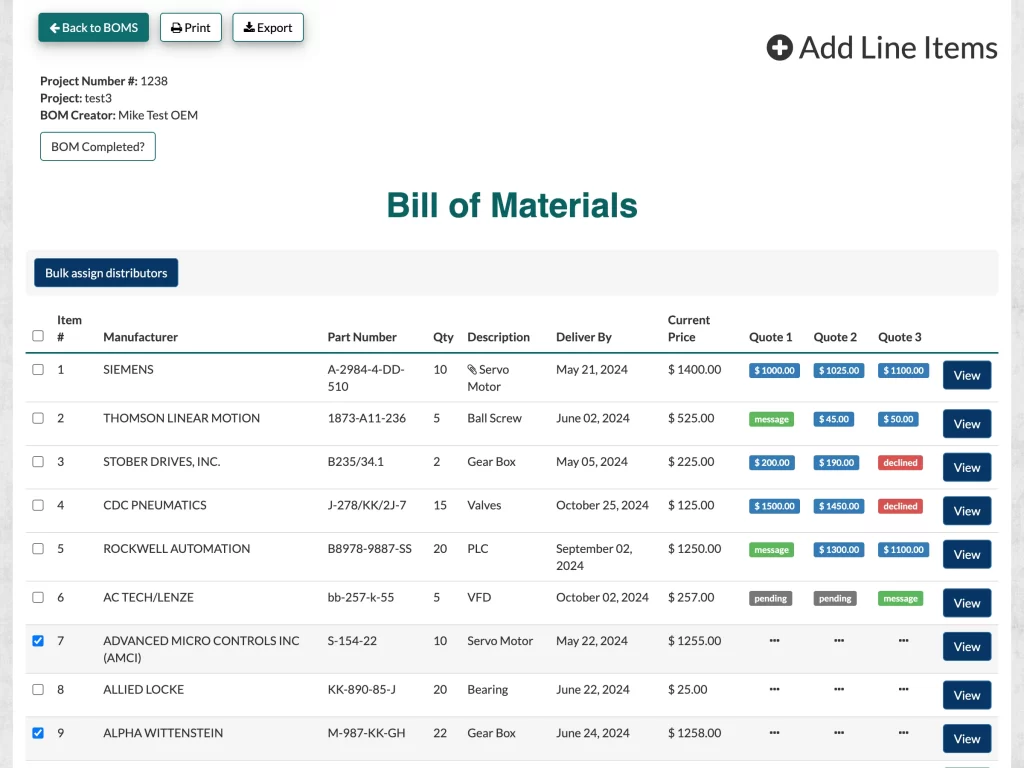
Easy imports
Import your Bill of Materials
Manage all your RFQs’ from one location. Here you’ll view the status of your RFQ, view its details, attachments and/or correspondence. You can continue communication to your supplier here after receiving their quote.
Import BOMs
Manually create BOMs
Manage and edit BOMs
Multiple suppliers per line item
Assign suppliers to BOM line items
The suppliers of thousands of manufacturers of controls, mechanical, pneumatics, hydraulic and other components are in the JarHead database. The suppliers are shown in geographic order to your location. The database is continuously updated with new manufacturers and their suppliers. Notable features include:
Assign up to 3 suppliers per line item
Choose the suppliers of thousands of manufacturers from our database
Bulk supplier assignment supported
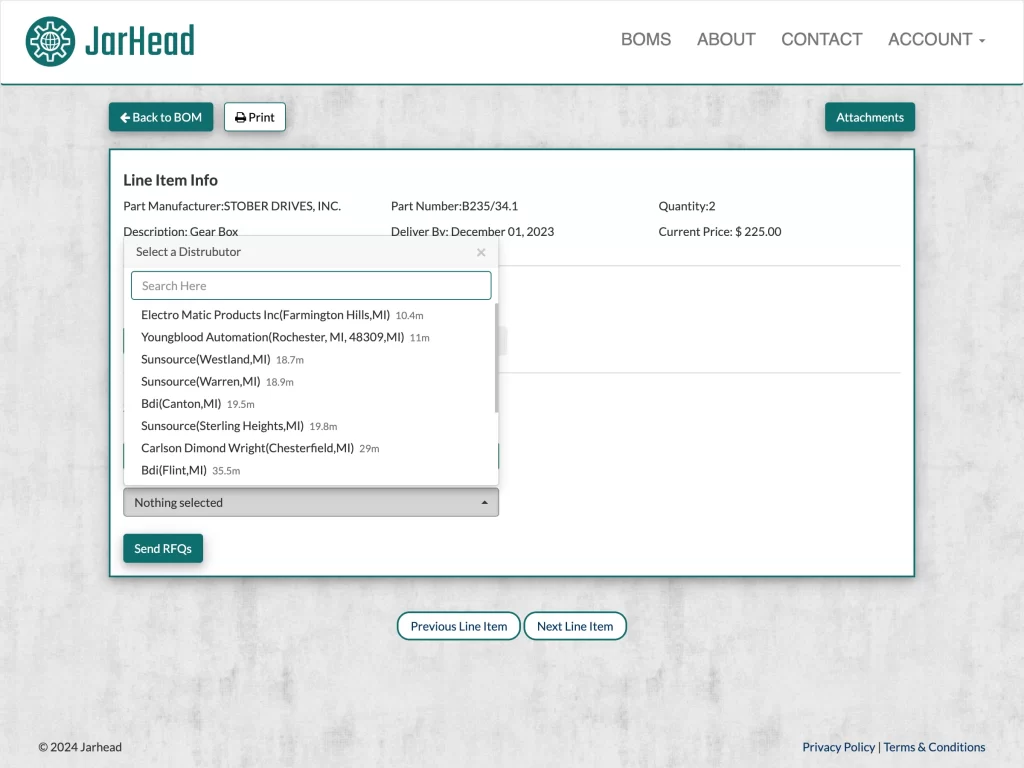
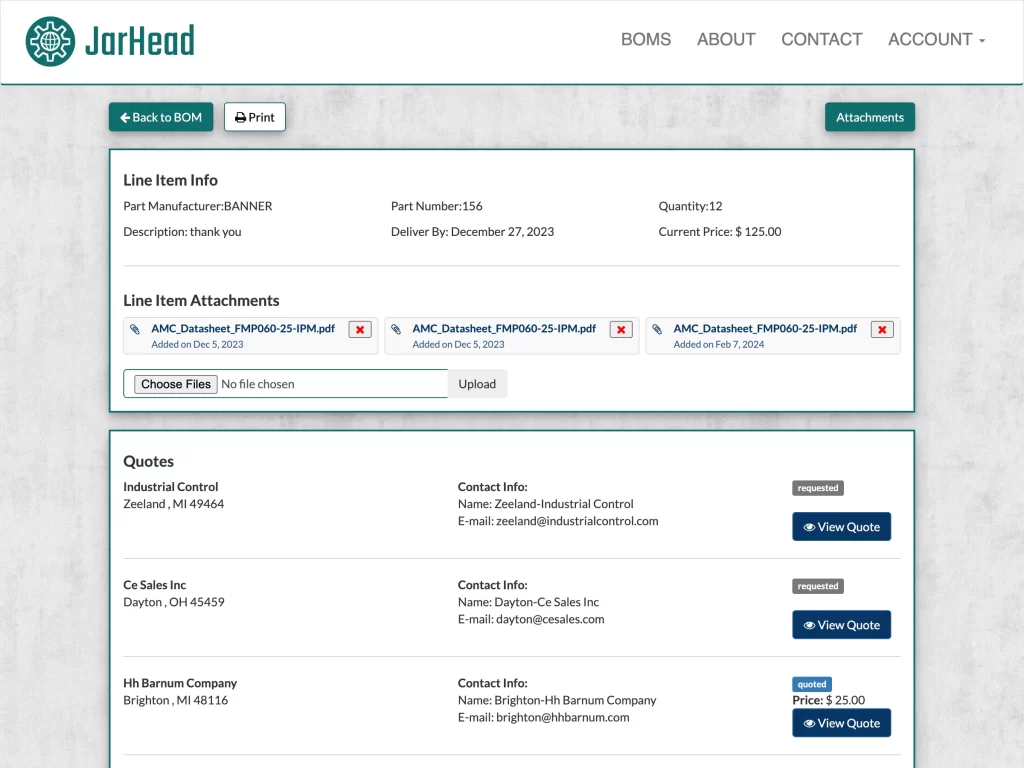
Easy distribution of your RFQ
Distribute RFQ to selected suppliers
After suppliers are selected, documents are attached and correspondence added, your RFQ can be distributed to your suppliers JarHead account in just one more click!
Assign up to 3 suppliers per line item
Upload attachments to line items
Bulk supplier assignment supported
Reliable from the start
Correspondence for each line item
All of your supplier correspondence for each line item is embedded in the quote. They are date/time stamped and listed in order of occurrence, reducing the need for e-mails.
Suppliers can attach files to each quote
Exchange messages with suppliers
No emails needed
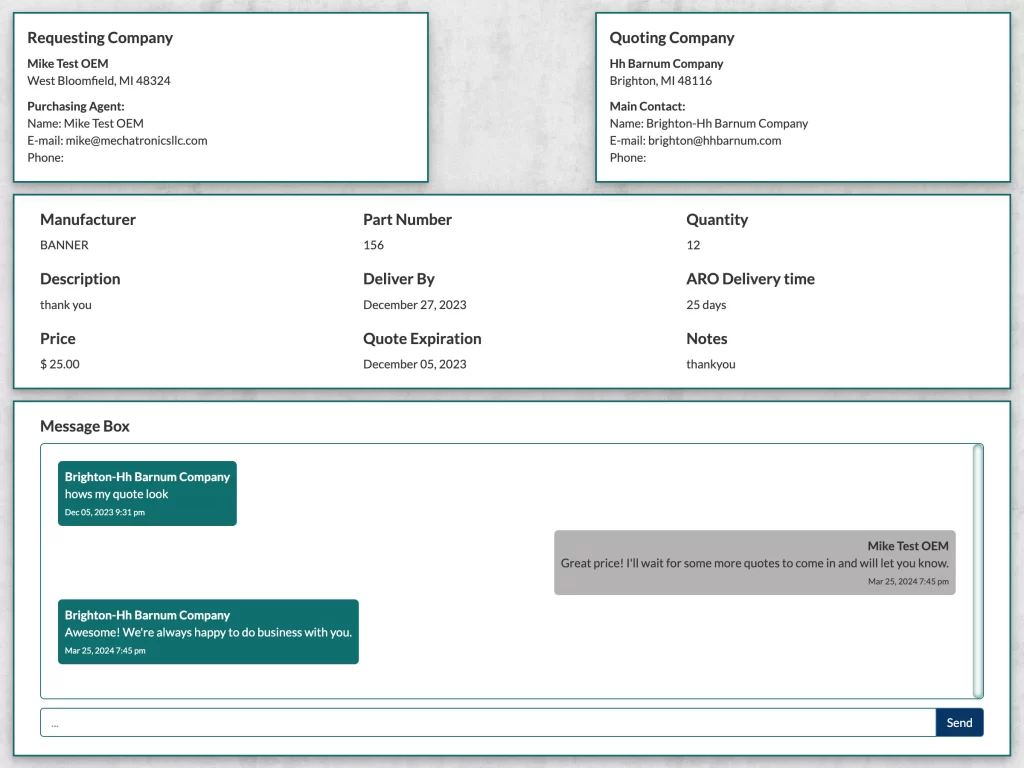
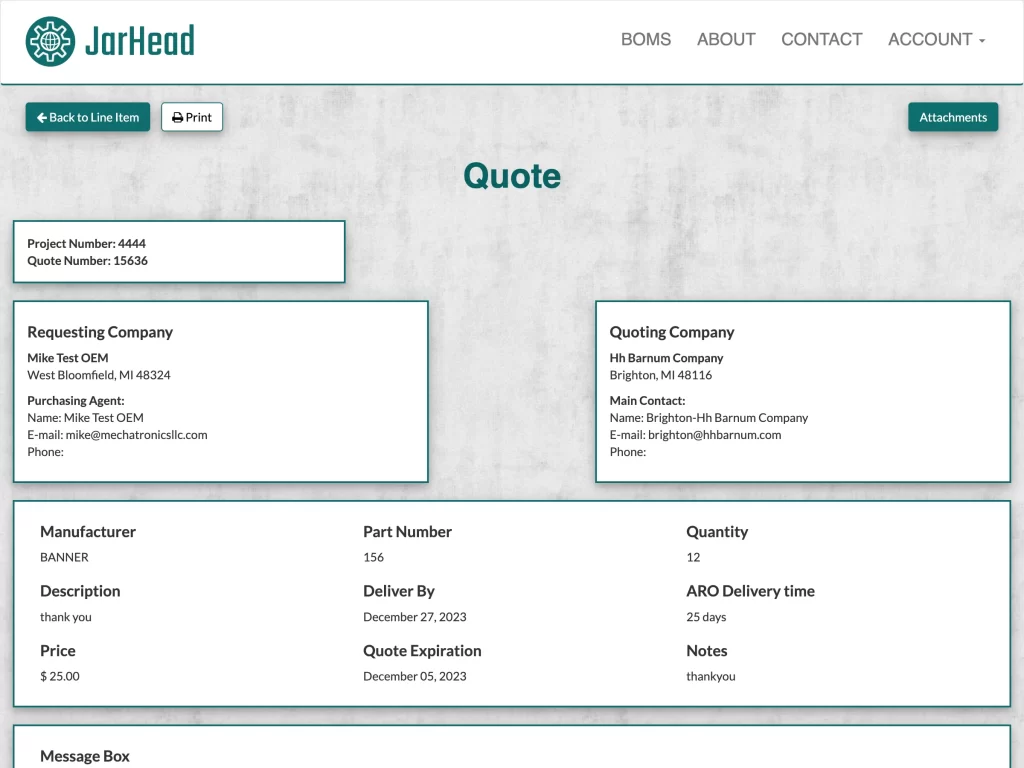
All your quote info in one location
Receive Quotes from suppliers
Quotes are in a common format and have all the info your supplier needs (PN, Qty, etc.) to complete their quote. The quote has your and the supplier’s contact information, quote and job numbers, and date.
See quotes for each line item
Exchange messages with suppliers
No emails needed
Get in touch with us today
We love hearing from you! Whether you have questions or suggestions we’re all ears.